No need to tell you how annoying WordPress contact form spam is. You probably receive it regularly, maybe even several times a day. It’s usually untimely cold emailing, nonsensical texts or link lists. The vast majority of these messages are automated and sent in batches to a huge number of sites.
Some spam is completely harmless, but others can be particularly dangerous. They are just waiting for a mistake on your part, in the form of an inattentive click, to install malicious software on your device or site.
It is therefore crucial to limit spam, not only to stop being annoyed, but also to protect your business tools. There are two main ways to reduce or even eliminate this type of message.
1. Fighting WordPress contact form spam with a captcha
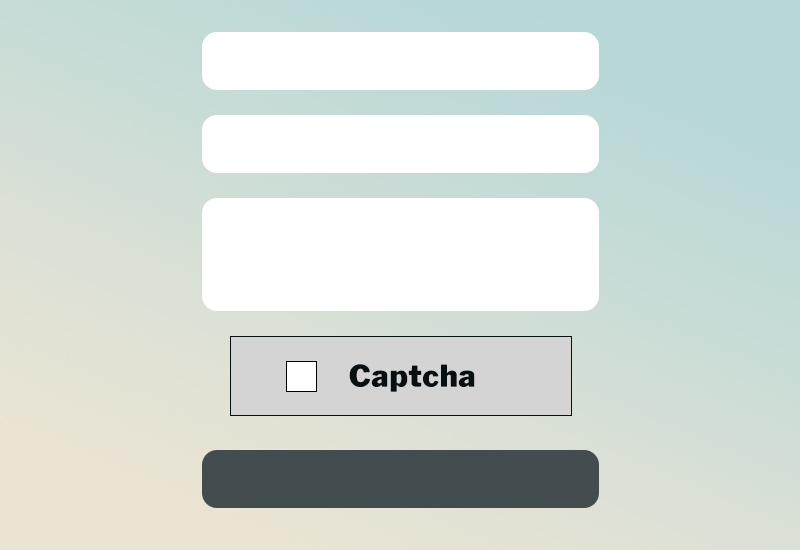
1.1 Benefits and drawbacks
A captcha is one of the solutions you can implement. This system can be set up in just a few minutes, but it has several disadvantages. Indeed, captchas are regularly bypassed by spammers.
Spammers either use human teams to solve captchas at incredibly low prices, or use software that takes advantage of artificial intelligence and the latest technologies. The latter are able to solve captchas more easily and quickly than a human being!
In addition, captchas are often troublesome for your users as they disrupt the flow of a visit and are time-consuming, which can decrease your conversion rates. However, a captcha allows you to eliminate some spam and is therefore of notable interest.
1.2 Captcha services
Firstly, you can leverage the captcha function of your contact form plugin. This should include spam protection. Whether it’s a captcha or an anti-spam system, which we’ll look at later, I recommend using this feature as a first line of defence.
One service that is regularly made available is Google’s reCAPTCHA. It has advantages and drawbacks. reCAPTCHA v3 offers an improved user experience that does not interrupt the actions of your visitors. It works in the background to determine whether a form is filled out by a human or a robot.

On the other hand, like any Google service, reCAPTCHA v3 raises concerns about the privacy of your users by harvesting their browsing data, precisely to determine whether their behaviour is human or not.
There are, of course, alternatives to this service, including hCaptcha, which does not harvest data, but has a particularly irritating user experience. So the choice is yours whether to use a captcha with your forms.

2. Anti-spam systems: the future of captcha
If you decide not to use a captcha or if yours is not effective enough, you can install an anti-spam plugin instead. As a matter of fact, this solution is intended to replace captchas.
Indeed, these plugins work in the background to differentiate and filter bots from humans. They therefore do not disrupt your visitor’s experience and are often much more effective at countering bots than captchas are.
There are many anti-spam plugins in the WordPress directory. Here are a few of the most installed and best rated.
2.1 CleanTalk

With over 2,100 5-star reviews, CleanTalk spam protection plugin is a must-have. This service not only keeps your forms and comments free from spam messages, but also prevents bots from creating accounts.
The WordPress plugin itself is free. However, it works with the paid CleanTalk service which costs $8 per year for one site. You can make use of a free 7-day trial before deciding to purchase the service.
2.2 WP Cerber

WP Cerber is much more than an anti-spam plugin. It is actually a relatively comprehensive security solution for WordPress that contains anti-spam functionality.
If you already use a security plugin, WP Cerber may be redundant. However, if you are looking for a security solution for your site, it is one of the quality plugins that has the advantage of reducing spam.
WP Cerber is free, but offers more services with its premium versions.
2.3 Akismet
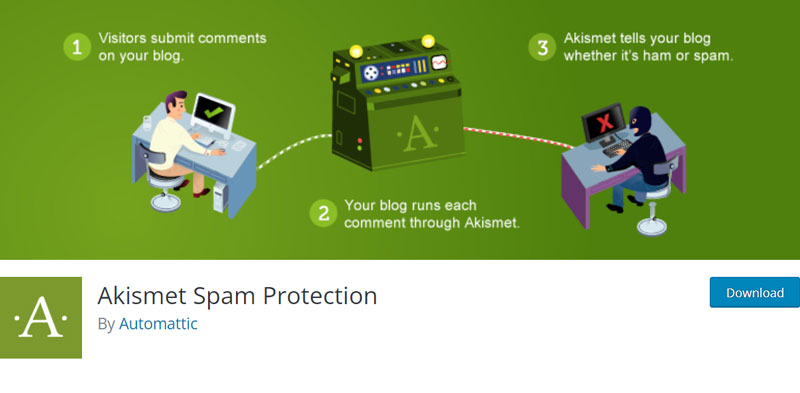
Akismet is WordPress’ dedicated anti-spam plugin. You probably know that it protects your site from unwanted comments, but it can also be put to good use to protect your contact forms.
Akismet is free for personal sites and starts at €7.50 per month for commercial sites.
2.4 WP Armour

Unusually for a plugin in the WordPress directory, WP Armour has only positive reviews at the time of publishing this article. It is compatible with the most popular contact form plugins and themes. It eliminates spam from comments, contact forms and account creation.
The free version will be more than enough for most users and the premium version, which starts at $19.99 one-time for one site, offers a more comprehensive range of services.
3. Conclusion
As you will have realised, when you receive a lot of unwanted messages, it is essential to put in place a system to eliminate them. A captcha is the easiest solution to install, but remains controversial, particularly because of its uncertain effectiveness and the disruption it creates in the user experience.
Spam filters, on the other hand, are not infallible either, but are certainly less problematic and will eventually become the standard solution for dealing with spam.
Are you a victim of spam messages and if so, what solution have you implemented? Let me know in the comments.

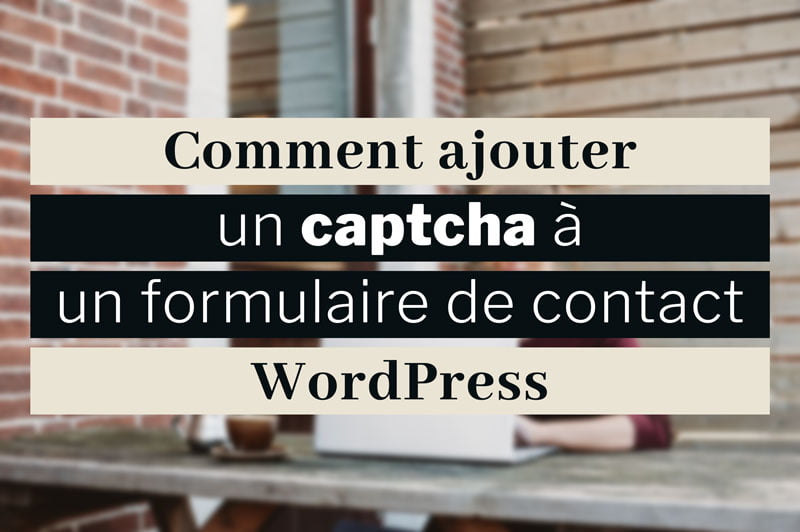 Ajouter un captcha à un formulaire WordPress
Ajouter un captcha à un formulaire WordPress Limiter le spam d’un formulaire de contact WordPress
Limiter le spam d’un formulaire de contact WordPress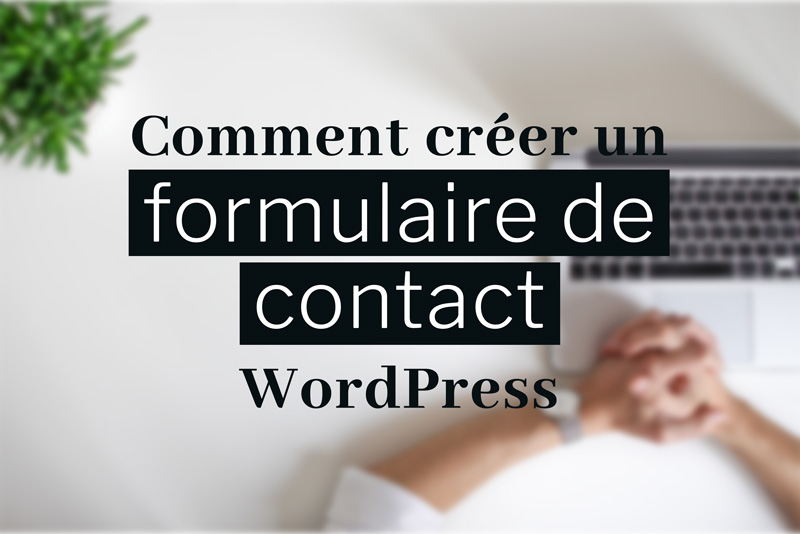 Formulaire de contact WordPress : le créer et l’optimiser
Formulaire de contact WordPress : le créer et l’optimiser